Libro
Añadirun libro
- A teacher can add a book by choosing it from the "Add an activity or resource" link (or, if not present, the "Add a resource" drop down menu in course.) All settings may expanded by clicking the "Expand all" link top right.
General
Nombre
Use a descriptive name for your book as it will form the link the students will click on to access it.
Descripción
Provide information for your students here so they are clear what the book is about. Click "Show editing tools" to display the rich text editor and drag the bottom right of the text box out to expand it.